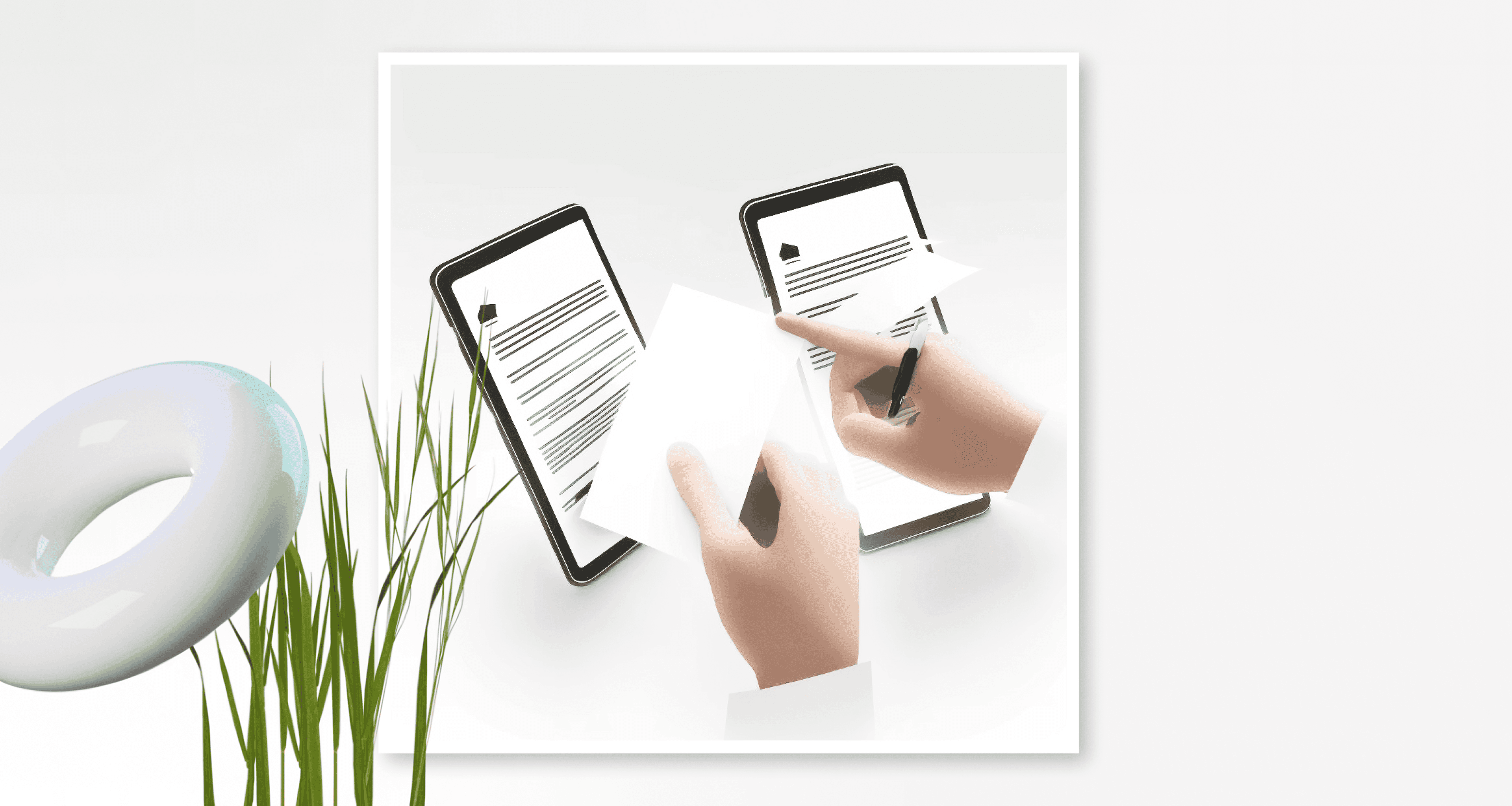It's time! It's time to adapt business processes in order to work more effectively and at the same time more securely. Better digital workflows are helping in the business world. There are an increasing number of platforms and solutions that can help with everything from absolute standard processes to niche specialized applications. One of these standard processes that can be significantly improved thanks to digital solutions is the collection of signatures.
In this article we explain what a digital "signature workflow" is and how you yourself, your company or your network will be helped if you rely on meaningful digitization.
Analog versus digital. How to obtain signatures.
Of course, there is the "old-school" variant: Signing with pen on paper. That doesn't cost much either - especially if you're the person signing - and sometimes seems "fancier" or even more formal. Especially when combined with a real meeting. The handwritten signature is legally valid anyway.
A second look reveals the "rat's tail": a very complex, laborious and resource-intensive process (printing, scanning, franking, mailing, waiting for the return, etc.). This also means: media breaks that dilute the evidential valueand last but not least: Obtaining or waiting for a signed and returned contract is very time-consuming.
The alternative is the digital or electronic signature:
Technically, this is a cryptographic method based on asymmetric encryption algorithms. This makes it possible to verify the authenticity of the document and the identity of the signer. Learn more. What is technically complex and highly secure in the background is hidden in the foreground by an easy-to-use user interface. In the end, legally valid digital signing is as easy as making an online bank transfer.
The difference between a legally valid e-signature and a worthless caption.
In fact, it has not yet been widely accepted in the business world that issuing and obtaining digital signatures must comply with strict guidelines. This is because the highest level of security, as precisely regulated in the eIDAS Regulation, is not provided by countless web tools.
Image signatures pose a major problem. A digital image of one's own signature is not a valid digital signature and does not comply with any standard. There is no way to verify the identity of the signer or ensure the integrity (document has not been tampered with) of the document. A picture signature can be easily manipulated.
It is different with the advanced or qualified electronic signature. These two e-signature standards guarantee very high security for all parties involved in the signature process. Many vendors, especially European ones, have focused on these two standards.
Learn more
But how can you find out or check which standard a digital signature obtained complies with or whether a signature has even been tampered with?
Dr. Fabian Knirsch (CTO, sproof GmbH)
"Basically, there are different ways to sign digitally: simple, advanced and qualified. Despite the superficially identical appearance of the digital signatures on the final document, the status of the respective type of digital signature and its binding nature differ".
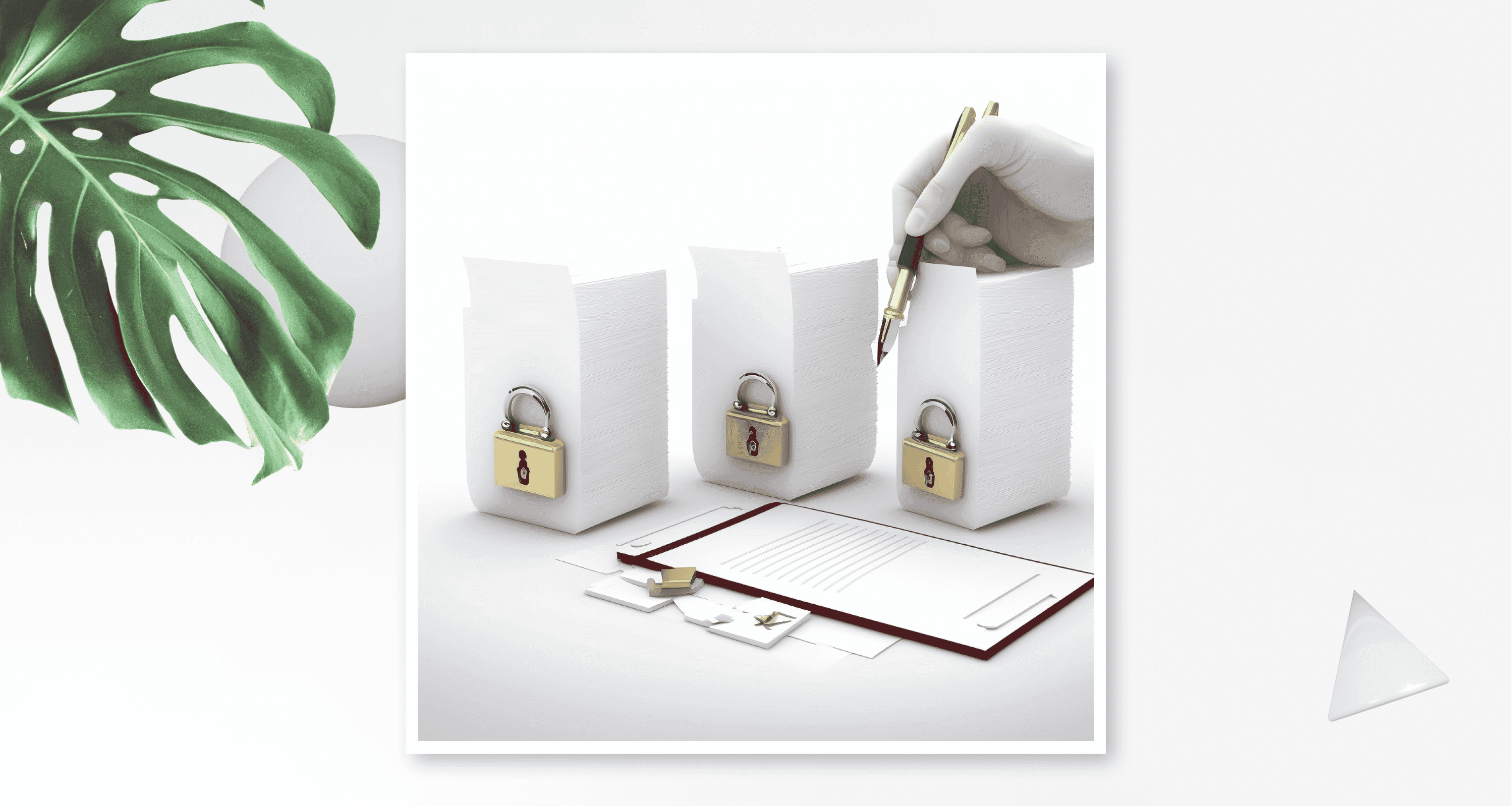
QES, AES, SES: Overview of all e-signature-standards
There are different types of digital signatures and a specific signature standard must be selected depending on the use case and requirements. The legal basis for this in the EU is the eIDAS Regulation, which defines requirements for the individual forms. The three most important signature standards and their various properties are explained in this article. In the case of a simple electronic signature or image caption, it is not possible to detect any manipulation.
In short, only a signature that can be verified by a publicly approved verification service can be classified as legally compliant. Platforms such as sproof sign specialize in both the creation of signatures to the highest standard and the integrated verification of any document.
In the case of a simple electronic signature or image caption, it is not possible to detect any manipulation.
In short, only a signature that can be verified by a publicly approved verification service can be classified as legally compliant. Platforms such as sproof sign specialize in both: the creation of signatures to the highest standard and the integrated verification of any document.
The power of workflow: Obtain external digital signatures in just 5 steps
1) Add business contacts
Of course! If I want to release a document for signature, the first step is to know the contact data. In most cases, signature requests are handled via the mail address, since the mail address already provides a good basis for authenticating the other party. In the case of the advanced electronic signature (AES), proof of identity is directly linked to the personal mail address. Accordingly, the counterpart issues a digital signature with the same mail address that was used for the signature request.
One advantage of an e-signature platform, right from the start of the signature request, is the simple management of contact data. As a rule, frequently used contacts are automatically suggested during collection processes, and all contact data is automatically entered in a simplified contact management system where it can be viewed and edited.
3) Define signing sequences & roles.
There are several use cases where you want to avoid that multiple contacts receive a document for signature at the same time. A use case could be that the management should sign after representatives of two other departments and finally the secretary receives the document for viewing or for a final download.
4) Define signature positions.
One of the most essential features of any signature platform is "defining placeholders for signature". Thereby you can define exactly on which page, who, where has to sign. With sproof sign, the size of the signature card can also be adjusted.
5) Set a deadline for signing & send reminders.
In the final step of the workflow, most comprehensive all-in-one signature solutions allow you to set a deadline, write a friendly (to specific) invitation text and most importantly, automatically remind recipients of that deadline. The success rate of receiving the countersigned document on time is significantly increased. Not to mention that this workflow significantly minimizes the "time-to-decision" anyway.
6) (Optional:) Verify obtained signatures directly in sproof sign.
As mentioned above, it is important to create an understanding of the fact that the qualified and advanced electronic signature guarantees the highest level of security because its validity can be validated very easily. A directly integrated verification mechanism -as available in sproof sign- enables complete traceability and security for important approval processes.
The digital signature from the point of view of the inviting person
For the inviting person, it is essential that all signatures are returned on time. A low-threshold entry into the signature platform is crucial. sproof sign has optimized this process:
- As described, the inviting person sends out the document for signature by mail.
- The invited person receives the mail, clicks on the link, and can sign the document directly without registration (!).
- If a qualified signature is required and the invited person does not yet have an existing QES identification (the possibility to sign in a qualified manner), the invited person is taken directly through the identification process after registration.
- There is never (!) any cost for the invited person.
- If one is already a sproof sign user, one can of course file the document or, if desired, forward it for further signature, put it on the stack, delegate signature requests etc.
Want to get started? Register now for free and get your first signature
You will only find this at sproof sign. We have made every effort to give our users the easiest possible start into the world of digital signatures. With a free private account you can use the platform immediately and make your first digital signatures yourself or obtain them barrier-free throughout Europe.
More blog entries
Hendrickson: The locations in France and Austria are digitizing their signature processesThe digital signature is making its way into Austria's law firms.The greatest in hotel and catering: Hogast signs with sproof sign.10 criteria you have to consider when choosing a provider for (qualified) electronic signaturesKyocera & sproof. A little digitization fairy tale.