At a glance
To note:
- Documents signed exclusively with sproof sign are always valid, in any order
- Signatures can NOT be combined arbitrarily (see table)
- If all steps are handled digitally, there is no media break either
- Using a digital signature tool helps to drive digitization in your business network and to implement a compliant process
- With sproof sign, anyone can be invited to sign and sign for free, only the person who invites to sign pays.
- Since the digital signature is embedded in the PDF document, the validity of the digital signature is platform-independent and can be checked at any verification authority, independent of sproof
- If a digitally signed document is printed out, it loses its legal validity and verifiability
Interplay of signatures
There are various types of digital signatures that are used in practice, and there is the well-known manual signature. However, if this is to be applied to a digital document, things can get a bit more complicated.
First of all, the digital document must be printed out so that it can be signed by hand. Once the analog signature has been applied, the document must be scanned so that it can be sent in digital form. This is referred to as a media discontinuity (digital - analog - digital).
However, if you sign digitally, you can avoid a media discontinuity and save time. If, for example, an image of the signature is added to the document (with the help of an image editing tool), this is referred to as a simple electronic signature (SES).
To be able to sign advanced (AES) or qualified (QES), you need a tool like sproof sign. After placing the signature card on the document, a digital signature is added to the PDF.
Digital signatures are created purely digitally. The information needed to verify a digital signature is NOT visually attached to the document (in theory, digital signatures can even be "invisible") and is lost when the document is printed and rescanned. A digital signature is also only created for a specific version of a document. As soon as the document is edited, the digital signature is invalid. However, it is possible to apply multiple digital signatures to a PDF document. This is also supported by sproof sign. sproof sign only uses digital signatures and offers the choice between an advanced and a qualified signature.
The following table shows a few examples of possible combinations of the different signatures. The signatures are applied sequentially to the document.
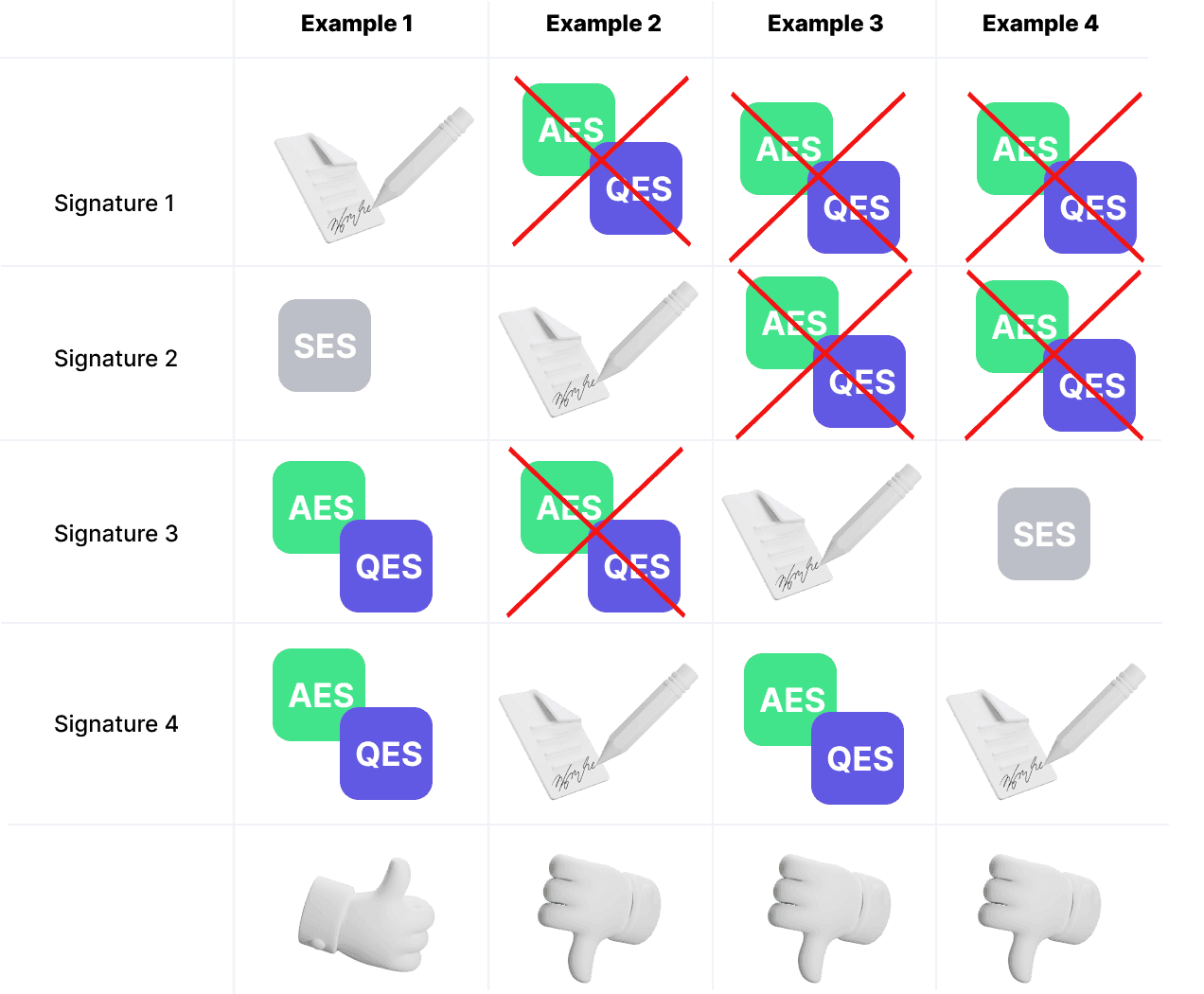
Digital signatures that are inserted one after the other in a document are valid because they are always linked to the document and the sequence is also saved. As soon as a digitally signed document is edited afterwards, e.g. an image is inserted with a signature, a previously created digital signature, e.g. cell phone signature, loses its validity. Even if a document already signed with a cell phone signature is printed out and signed by hand, the digital signature automatically loses its validity.

Handwritten
Print - sign by hand - scan.

Simple Electronic Signature (SES)
Open PDF with an image editing tool and insert a signature or sign on tablet with pen.
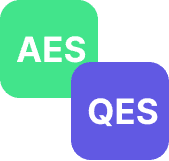
Qualified (QES) or advanced signature (AES)
Digitally sign a PDF using a tool such as sproof sign.
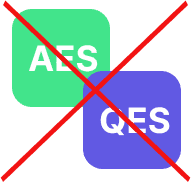
Defective digital signature
No longer verifiable!
More blog entries
Digital sustainability in the hotel and catering industry: HOGAST saves measurable resources with sproof sign"sproof 2.0" is ready for you nowNIS-2 directive and digital signatures: a step towards greater security in the digital worldWhat is the digital signature?eMoveUs uses sproof sign to digitize document processes in the automotive industry


